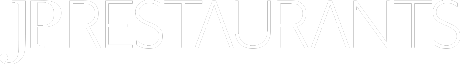Online Ordering FAQs
Get help to place your online order at JPRestaurants.
Order At Table
FAQs
Online ordering helps to reduce contact between guests and staff, and is part of our approach to keeping everyone safe. We also feel it will also make your visits to our restaurants more enjoyable and enable us to provide better service and value. No more looking around for your server to order another drink or pay the bill!
To view our menu and place your order, simply connect to our guest WIFI or just scan the QR code (on your table). You can even do it the old fashioned way and type the web address into the browser on your smartphone. You can also click the link below to access the ordering site.
You will then be prompted to choose your restaurant and to enter your table number.
Please then simply tap the items you would like to add to your order, then follow the on-screen instructions to checkout and pay. Until you checkout your order will be avilable to view by pressing checkout and a running total of the total price of all dishes will appear on your screen. You will receive a confirmation email to show that the order has been received and a summary on your screen.
Your order will appear instantly in the kitchen in front of the chef who will prepare your dish. Everything you order will be brought to your table as soon as it’s ready. We are encouraging a more informal atmosphere at Jersey Crab Shack, so feel free to just pop in for a single dish and a drink as well as a longer meal with several courses.
If you would like to order food as different courses, please just order the food that you would like to eat first, then place another order later for your next course.
Just like when your server used to take your order, it’s also possible for one guest to order for multiple guests on one device. In this case, the orders will all arrive at the same time. Feel free to order further drinks or dishes such as sides, another sharing plate or desserts whenever you wish.
Every member of the party can also place and pay for their own order on their own device (or on one of our ordering devices). In this case, orders will be brought out as they are ready but generally will arrive close together. We are working on functionality to link all orders from the samle table together so the last person to order will send all orders to the kitchen.
If you have accidentally selected a product, please click the ‘basket’ icon at the bottom of the screen beside the ‘check out’ button.
The list of products in your basket will display.
Find the product that you do not wish to purchase, then press the ‘-‘ symbol beside it.
A ‘remove’ message will appear. Please tap this to delete the product from your basket.
To order at the restaurant without a phone, please ask for our ordering device.
This is sanitized after each use.
Should you experience any issues using a phone or ordering device or need extra help, please go to the bar where we can also take your order.
We are unfortunately not able to make any changes or modifications to any of our dishes. But we do offer several popular options for some dishes, which you can choose from.
We train our teams to create each dish to the same specification every time, and allowing modifications could create confusion, compromise quality and taste, and impact our comprehensive Allergen Process.
Additionally, our ordering system is fully integrated with our kitchen screens, stock system, and tills, so modifications can create complications in this respect.
We try to provide as much information as possible on our menus to make it easy to avoid any food dislikes or intolerances. We also offer a full allergen menu covering the 14 main allergens, should you need to avoid an ingredient for allergy reasons.
We have currently suspended our gift cards as part of our approach to keeping everyone safe, to reduce contact between guests and staff.
We’re working on implementing a contactless solution to allow gift cards to be used, but in the meantime, we are not able to accept gift cards at any of our restaurants.
Any gift cards that expire during this time will be extended for two months from the date that we are able to accept the cards again.
For any enquiries about a specific gift card, please contact our Head Office via our contact form, providing the gift card reference number on the back of the card.
We include service in our prices at Jersey Crab Shack, so there is no need to leave a tip when you dine with us.
If you experience excellent service, please visit again and let us know by completing our post-dining survey (which will be emailed to you after your visit), or by contacting us and choosing ‘Feedback’.
The aim of our new tips policy, which includes paying our team a better salary of higher base and variable incentives, is to enable us to provide better employment conditions for our team as well as certainty for our customers.
It’s the norm in many countries like France and is being adopted more and more in Jersey and the UK.
If you, or a member of your party, has a severe allergy, please place their order separately and select the allergy from the ‘Allergens’ list at the bottom of the menu. This will ensure that the allergen is highlighted to our chefs when the kitchen prepares the allergic guest’s order.
Please make sure that you check the Allergen Menu before ordering to make sure that the chosen dish does not contain the relevant allergen. A laminated copy of the Allergen Menu is available from the bar.
We’re sorry that you’re experiencing issues.
If you are struggling to access the ordering site, please try the following troubleshooting advice:
- Refresh the page
- Clear the cache on your device
- Access the online ordering site from a private or incognito window
If you are still experiencing problems, please ask for our ordering device or order at the bar.
If you notice a specific issue with any of our products, please let our Head Office know by getting in touch with us.
Since payments are securely processed through our online ordering site, we are not able to offer refunds at our sites.
If you are unhappy with the quality or service you have received, please speak to the Duty Manager at the restaurant to resolve the issue. Should the Duty Manager be unable to help, please contact us via the Feedback link on our website, or by completing the survey emailed to you after your visit.
Should your refund request be unrelated to the quality or service, please contact our Head Office for assistance.
Please use Apple Pay or Google Pay to make payment easier and quicker. Details of how to set up Google Pay and Apple Pay can be found here
Click & Collect
FAQs
Click & Collect is currently available at our Café Ubé and Jersey Crab Shack sites in St Helier.
To view our menu and place your order, simply click the links below to access our ordering sites. If prompted, please select ‘Click & Collect’ from the welcome screen.
You will then be able to choose the restaurant or café you wish to collect from.
Please then simply tap the items you would like to add to your order, then follow the on-screen instructions to choose a collection time, checkout and pay. You will receive a confirmation email to show that the order has been received.
We are unfortunately not able to change the collection time once your order has been placed.
We will keep all orders for at least 30 minutes after the chosen pickup time or until closing time (whichever is earlier), but we recommend that orders are picked up as close to the collection time as possible, so that the taste and quality does not deteriorate.
If you are more than 30 minutes late to collect your order, your food may be disposed of and no refund will be given.
We’re sorry that you’re experiencing issues.
If you are struggling to access the ordering site, please try the following troubleshooting advice:
- Refresh the page
- Clear the cache on your device
- Access the online ordering site from a private or incognito window
- Check that the restaurant or café you are ordering from is currently open
If you continue to experience problems or notice a specific issue with any of our products, please let our Head Office know by getting in touch with us.
If you have accidentally selected a product, please click the ‘basket’ icon at the bottom of the screen beside the ‘check out’ button.
The list of products in your basket will display.
Find the product that you do not wish to purchase, then press the ‘-‘ symbol beside it.
A ‘remove’ message will appear. Please tap this to delete the product from your basket.
We train our teams to create each dish and café product to the same specification every time, and allowing modifications could create confusion, compromise quality and taste, and impact our comprehensive Allergen Process.
Additionally, many café products and elements of some of our restaurant dishes are prepared in advance, so it is not possible to remove certain ingredients at the time of receiving an order.
We try to provide as much information as possible on our menus to make it easy to avoid any food dislikes or intolerances. We also offer a full allergen menu covering the 14 main allergens, should you need to avoid an ingredient for allergy reasons.
Since payments are securely processed through our online ordering site, the restaurant or café where you collected your order will not be able provide a refund on site.
If you are unhappy with the quality or service you have received, please contact us via the Feedback link on our website, or, for restaurant orders, by completing the survey emailed to you after your visit.
You can also contact our Head Office for assistance.
We are unfortunately unable to accept gift card payments through our online ordering system.
For any other questions or information please contact Customer Services.